As organizations are racing to meet the demanding needs of digitization and consumerization across the digital workplace, we need to be mindful about how data and information is now being delivered to employees. The average employee has dozens of workplace apps they use to perform their job and work-related matters. While many of these applications are intended to streamline workflows and increase productivity, the sheer number of communications, alerts, tasks and notifications being generated from these systems is creating a complex and overwhelming employee experience.
Leading companies like Google, Amazon, and Facebook have managed to deliver intelligent and personalized experiences while abstracting users from the complexity of massive amounts of data being integrated together from multiple sources on the back-end. As we look to improve the employee experience, we need to think about how we can replicate these consumer-level experiences in the workplace to provide an interconnected and simplified experiences that understands the needs and preferences of employees to deliver information more intelligently. Using Google as an example, let's explore what these experiences could look like.
Intelligent Notifications
Push notifications have been mainstream for over a decade. Apple first made push notification services (PNS) available in 2009* (https://en.wikipedia.org/wiki/Apple_Push_Notification_Service) and the infamous bell icon soon began spreading to other applications, services, and messaging applications.
Today, push notifications are designed to be much smarter - at least from companies like Google, Amazon, Netflix and Facebook who have learned how to improve notifications by combining intelligence (automation, AI, machine learning, predictive analysis, etc.) and data (real-time and user data) to keep users informed with timely and relevant content.
Google Maps is a perfect example of this. If you have a scheduled event and there is a traffic jam, Google Maps is able to send you a real-time notification with an alternative route so you can not only plan accordingly, but take action. The end user experience is intuitive and relevant, while on the back-end, Google is leveraging data from multiple sources including user data (calendar events, travel pattern history, etc.), real-time traffic data, and data from third-party sources.
In the enterprise, we have access to loads of employee data such as location, job function, preferences, and more to deliver these same level of personalized and contextual experiences, yet most organizations haven't put together a strategy to leverage this data to deliver timely and relevant information to employees.
Let's take a look at a simple travel example. If an employee has a trip planned to another office building, what does the current workflow look like for an employee? For instance, before the trip, they may need to register badge access, reserve parking, setup Wi-Fi connections, or follow other specific guidelines. Each one of these tasks are probably performed across different systems in the enterprise.
Now imagine what the experience could look like if those systems talked to each other.
If an employee has a calendar entry that they are traveling to another office and according to the building security system, they didn't have access, provision access automatically. Additionally, send a notification (three days prior) with trip details asking if they need to reserve parking. If yes, allow the employee to reserve parking within the same experience vs. sending them to a parking system where they have to login and perform multiple steps within that system.

If done right, smart notifications should feel like it came from your very own personal digital assistant - it understands what you are doing, what you need to know and when you need to know it. Smart notifications are a great way to engage employees with need-to-know information outside of email and can be integrated directly within your digital workplace/intranet.
Intelligent Intent-Based Answers
Today, when you make a query to Google, the search engine results have advanced to not only show you website URLs, but display rich user experiences. Google refers to these search results as knowledge cards, panels or rich answers and it's driven by Google's Knowledge Graph. The Knowledge Graph is a knowledge base used by Google and its services to enhance its search engine's results with information gathered from a variety of sources, many companies use knowledge based software or a corporate wiki as it enables their employees to collaborate and share knowledge throughout the company. The knowledge cards appear directly in the search engine result page (SERPs) allowing users to find the information they are searching for along with relevant details in one single, intuitive experience.
For example, if you conduct a search for a specific restaurant, you are presented with information about the restaurant as well as reviews, directions, hours of operation, phone number and other similar restaurants all at your fingertips. It's like Google is anticipating your current intent and future intents related to your search. All of this information is presented to you front and center in an intuitive experience, without even having to click through the restaurant's website.

Knowledge Graph data about Cheers Restaurant displayed on Google Search, as of February 2019.
Google announced Knowledge Graph in May of 2012*, fast forward almost seven years and today's Intranet search is still far from this experience.
What could intent-based experiences do for the workplace? Let's say an employee needs to check the holiday schedule to compare it to their child's schedule at school. The employee may complete a similar series of tasks:
Login into the corporate intranet and search “holidays”
Dig through multiple links and PDFs until they find ‘2019 holiday schedule'
Determine whether or not they need to book time off. In this example, let's assume they need to book two days.
Login to the time off system and request the time off
Open up their calendaring system such as Outlook and block off their calendar
Open up email to setup an out of the office response
Send a message to their team via Slack as a reminder a week before each upcoming FTO day.
Now imagine if you could display this information and enable employees to take these actions in one single experience? By combining content and transactional items together you'd greatly increase the employee experience and decrease the productivity burdens of having to login to multiple systems of records.
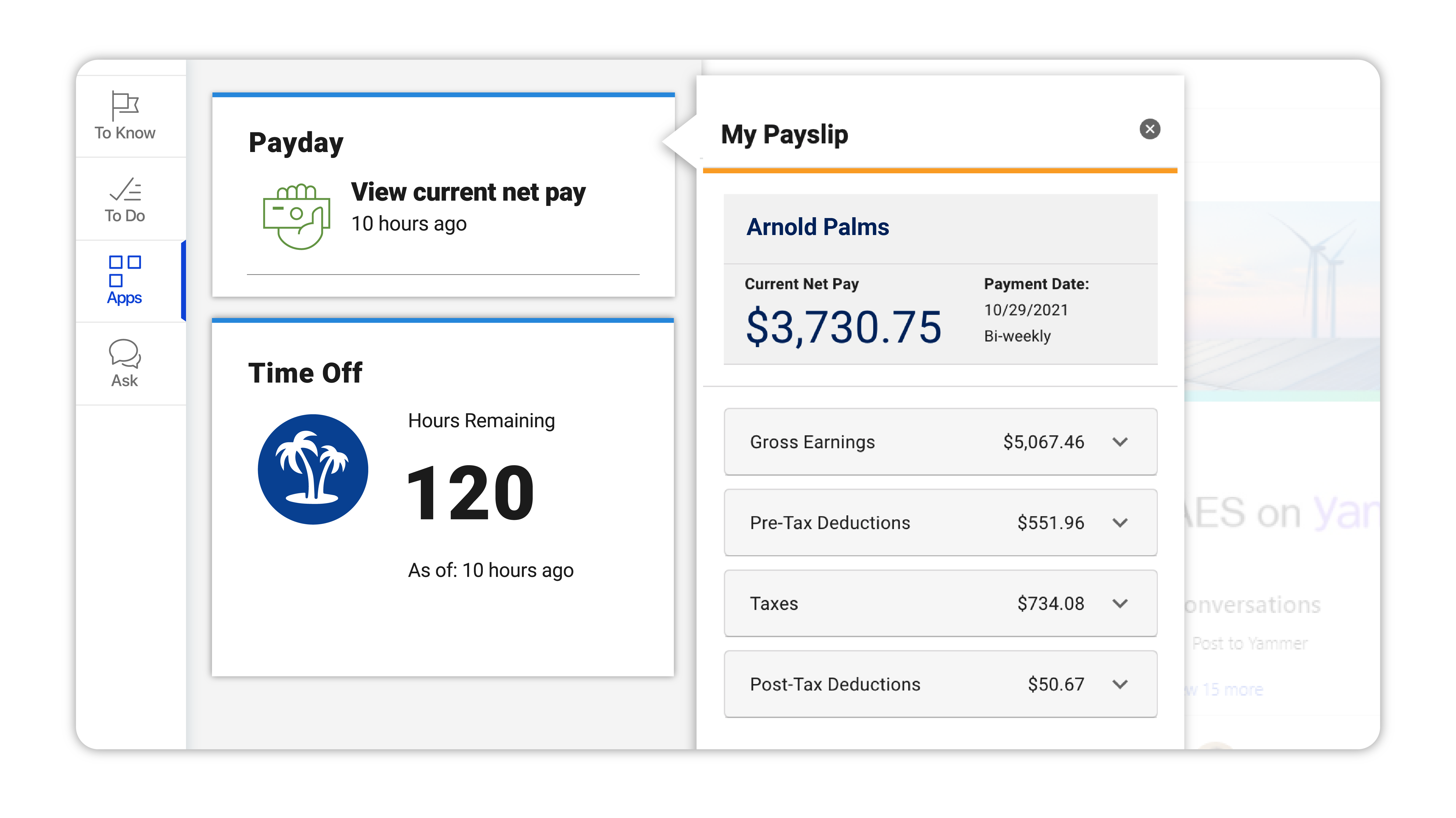
Conclusion
These are just two examples where Google is leveraging users' data and data from a variety of sources to provide a more intelligent and better experience for its users. It's clear the employee experience is still a generation or two away from the level of customer experiences we benefit from each and every day in our personal lives. Information and data are only going to continue to grow; therefore, organizations need to focus on a strategy to better manage the information that aligns to supporting employees in their daily work.
As we move forward, whatever experiences you choose to support employees as they consume content, collaborate and communicate, the goal should be to create an integrated experience that abstracts away any and all complexity for employees.


