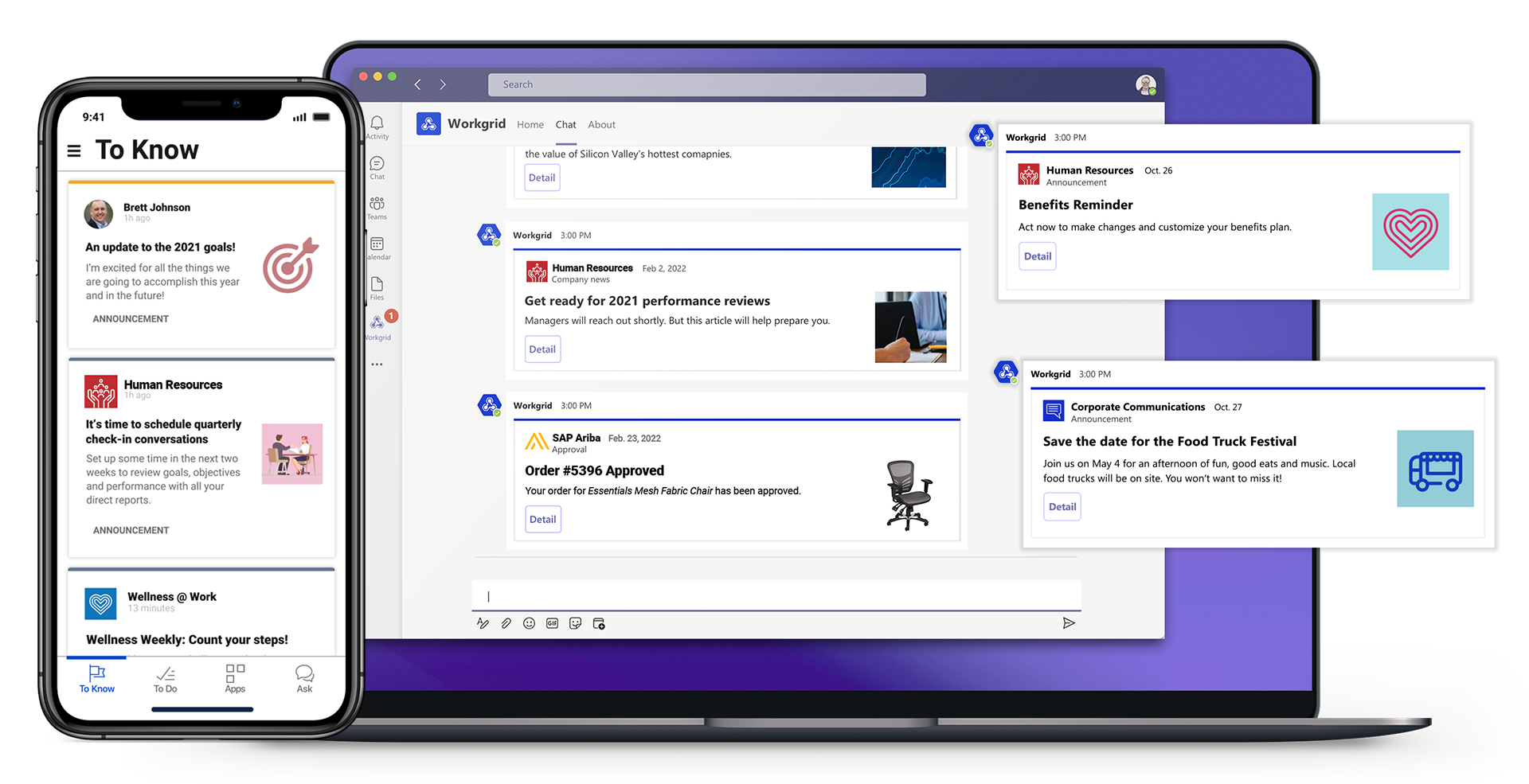The losing battle of internal communications
Your main goal as an internal communications professional is to have your messages internalized by as many people as possible. But it’s not as easy as it used to be, is it?
Blame it on the attention economy we now all live in.
Every second of every day, something is flashing, pinging, or popping up in our face to alert us to all of the messages, notifications, tasks, and communications that need our attention. There’s no way anyone could pay attention to it all, and yet we try, only to end up frustrated, stressed, and exhausted.

The employees you’re trying to reach are in the same slowly sinking boat, and because of that, they’re missing stuff. Your stuff.
It feels like an unsolvable problem, doesn’t it?
You’re already doing the best that you can. You’re crafting important, impactful messages, and you’re doing everything possible to get them to the right people at the right time. But the odds are simply not in your favor.
Companies are in various forms of a hybrid work model, with some employees in the office full-time, some there part time and some working from home permanently, which makes it hard to generate word of mouth discussion to give your communications a boost of momentum.
Email is garnering less and less attention every year.
You’re dealing with an audience that’s inundated with informational noise at work and spends a big chunk of their day on social media to escape that barrage.
On top of that, notifications about the upcoming public affairs webcast or detailed business updates from the CEO don’t stand a chance against the latest TikTok dance trend, viral challenge, or recipe craze.
Bottom line? There’s a battle taking place for employees’ attention, and you’re losing.
So what are you supposed to do to get your messages into the forefront of everyone’s minds in the face of such adversity?
Increase your reach, improve the employee experience, and look like a hero doing it
To turn this situation around and make sure your communications get the attention they deserve, you’ll need to improve the environment in which your messages are seen. Don’t panic. It’s not as difficult to do that as you may think.
Now I’m not suggesting bigger digital signage or better email subject lines or even a cute mascot that grabs people’s attention. Those are short-term solutions that, at best, will lead to small, temporary increases in your reach and impact. What I’m suggesting is bigger than that, a wholesale change in approach that involves using digital workplace challenges to your advantage.
Let’s be honest, the digital workplace could use some help. The pandemic might have propelled technology forward by decades, but it’s also made work so complicated that it’s nearly impossible to get anything done.
As a communicator, you actually have a tremendous opportunity to fix this. To take charge of the situation and implement a solution that not only fixes your challenges by rationalizing and organizing messages to make sure they’re seen, but also improves the entire employee experience.
Here’s what I mean by that...
3 secrets to earning and keeping employees’ attention
“Secrets” sounds so intriguing, doesn’t it? Like I’m about to tell you what the 11 herbs and spices are in the fried chicken or where to find the Holy Grail. To be honest, the things I’m about to share aren’t so much secrets as common-sense measures that every communicator should know - but let’s stick with ‘secrets’ for now since it sounds more fun.
The secrets to commanding employees’ attention in this attention economy are:
Thinking about what your audience wants and needs
Providing them with value for their time
Meeting them where they are
Let’s take a closer look at each of these …
Think about what your audience wants and needs
This might sound overly simplistic, but it’s a point easily lost in the shuffle and one that makes all the difference in how successful you can be at getting your messages read.
Now we’ve talked about all the challenges that employees are facing these days. They’re overwhelmed. They’re stressed. They have WAY too much to pay attention to. Keep that in the back of your mind when you’re strategizing about your communication plans.
Sure, you have a job to do. You’re responsible for working with senior leadership to distribute the messages they want shared throughout the company (which isn’t easy since everyone else in the organization is also sending out communications fast and furious). But if you want to be successful at that job, then you need to understand what will create the best experience for the employees that you’re trying to reach. Create personas. Talk to each employee type and shadow them so you can see where they’re struggling and how you can help. If you ask, they’ll tell you what they need, and that will make all the difference in getting them to engage with your messages.
Provide them with value for their time
It’s like the old adage says, you can lead a horse to water, but you can’t make them drink. That’s just as true for employees. You can put your messages on every surface and channel they come across through the day – email, intranet, digital signage, etc., but if you don’t give them a reason to pay attention, they simply won’t. They’ve got too many other things demanding their attention.
So how do you give them a return on their time investment? By putting your messages in a location that offers a high level of additional utility.
Take this example of an intranet. You probably spend a lot of time creating messaging for this space, probably with diminishing returns since there are so many other applications vying for employees’ attention. But this intranet is different. It’s been layered with a digital assistant that provides value that goes beyond what an intranet is generally capable of offering.

The digital assistant draws employees in by creating a centralized experience for important tasks and notifications from across the enterprise - things every employee wants and needs to know, such as payslip details, time off balances, help desk ticket updates, approval notifications, etc.
Because these are items of high interest to employees, they’ll keep coming back - often multiple times a day. And the more often they visit the intranet, the more likely they are to see your messages.
Meet them where they are
Now giving employees a reason to visit the intranet is a great start, but that won’t work for everyone. Many workers never visit the intranet and instead spend their days working in other channels or applications that are more suited for their roles. So how do you reach those folks?
By syndicating your messages to wherever employees are spending their time, like mobile devices or MS Teams.
You can see in this example that the digital assistant is still providing a centralized location for important tasks, time off info, payslip stuff, all of that. But it’s also notifying employees of important communications.

By putting those communications in the flow of employees’ work, you hit the secrets trifecta I’ve just shared.
You’re addressing employees’ needs by simplifying their work day.
You’re giving them something in return for seeing your messages, by
putting them right next to other important tasks and information.And you’re meeting them where they are but delivering all this information
in the places where they prefer to work.
So what is a digital assistant and how can it help you communicate more effectively with employees? The value of a digital assistant At a very high level, digital assistants (also known as virtual assistants, virtual digital assistants, or mobile assistants)are designed to assist users by answering questions and processing simple tasks. They eliminate the need for employees to spend time on routine functions that don’t require human intervention.
The examples I’ve given above illustrate Workgrid’s digital assistant, which has a proven track record of ensuring messages from internal coms are seen because it displays them alongside the important notifications, information, and tasks employees need.
Regardless of where it’s deployed (the intranet, via a mobile app, or even in other platforms such as MS Teams), the Workgrid digital assistant integrates with enterprise systems from across the organization and extracts just the tasks and information employees need. It then displays that information in a centralized location, delivering a personalized, contextual experience that guides workers attention and helps them work effectively, despite the flood of information they have to deal with.

Workgrid cuts through all the noise for employees, so your messages have a better chance of being noticed and consumed.
Let's take a look at how Workgrid has helped other organizations improve the effectiveness of their communications.
Digital assistant - success in action
Liberty Mutual Insurance recognized that their workforce was becoming increasingly frustrated over the complexity of the enterprise technology they had to work with every day. Information was difficult to find because it was segregated into silos and a significant amount of time was being wasted navigating a maze of disparate applications.
Liberty implemented the Workgrid digital assistant as a toolbar on their existing intranet. The toolbar integrated with core enterprise systems to insulate employees from technological complexity and provide them with easy access to important information like payslip details and time off balances. The assistant then presented that information alongside other important tasks and communications from across the organization.

When combined with a natural language chatbot that made it easier to find information, the result was a simplified work day for employees.
To Knows created a personalized news feed for employees that included global corporate news, as well as news targeted by location, strategic business unit, and job function. They also delivered proactive alerts from source systems to notify employees about preferred information, such as job postings and upskilling opportunities.
To Dos created a unified notification stream for systems like Workforce, Chrome River, and SAP Ariba. This enabled workers to view and take action on routine tasks that need their attention from across the enterprise, like approving vacation requests and expense reports.
Microapps gave employees seamless access to the specific functionality they needed from core enterprise systems like Workforce, SAP Fieldglass, and PowerBI - right from the intranet. This made it easy to view payslip and time off data, assign tasks, view talent metric reports, and more.
Chatbot delivered fast, personalized answers to common questions and automated routine tasks, such as submitting support tickets, password resets, and more.
As a result of using the Workgrid digital assistant, internal comms saw a 40% increase in click-thru rates and a decrease in the number of alerts that employees were missing. There was also an increase in the engagement of frontline employees because they finally had access to corporate communications and data from multiple systems in an easily accessible location.
How will you improve the effectiveness of your communications?
There’s no question that you have a big responsibility on your shoulders. Keeping employees informed and engaged in an age where there’s so much competing for their attention is no easy task. But it can be done – and we can help you do it.
To find out how the Workgrid digital assistant can help you earn and keep employees’ attention, check out this brief video or request a 1:1 demo.