The cost of accelerated digital transformation efforts
As organizations underwent the massive digital transformation it took to enable their workforces to work remotely during the pandemic, employees finally got the tools they needed to have some flexibility in how and when they worked.
This advancement came with a downside, however. An overabundance of disparate applications - coupled with countless new channels for information and conversations - resulted in a phenomenon that Gartner® refers to as “yet another thing to check,” or “YATTC.”
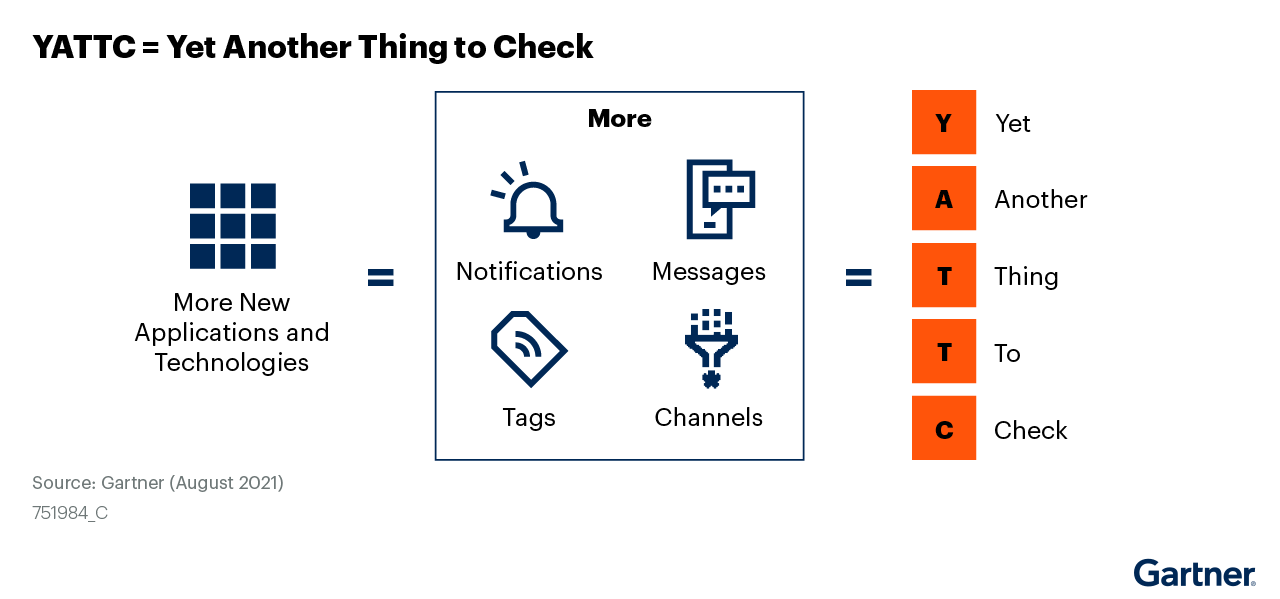
YATTC is making it challenging for employees to effectively manage their attention (Source: Gartner)*
It has reached a point where every new app that’s deployed results in YATTC. Employees are overwhelmed, stressed out, and struggling to manage their attention, and that’s simply bad for business.
"44% of users frequently or occasionally made a wrong decision, because they were unaware of the information that could have helped."
"43% of users frequently or occasionally failed to notice important information, because of too many applications or the volume of information."
To help deal with this digital friction, Gartner recommends several common senses practices, which they detailed in "Take These 3 Actions to Make Digital Workplaces Happier, Faster and Smarter" report (we covered the first of their three recommendations in a recent blog)…
"Communicate practices"
"Tune for focus"
"Prioritize focus innovation"
These steps certainly make sense, but there are additional things that can be done to help eliminate digital friction for employees. Here are just a few…
Centralize important notifications and information
With so many places to go to complete tasks and find information, employees are struggling to manage their attention. Creating a centralized location for important tasks and information -and integrating it into the flow of work - can eliminate this issue and help workers quickly understand what they need to focus on.
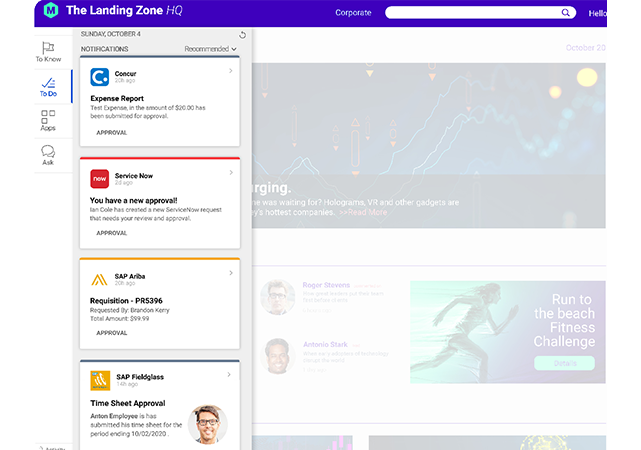
Help employees fulfill their intent
Employees have a lot to do. And much of it is routine, high-volume tasks like processing approvals that just need to get done. Help them cross those types of items off their to-so lists quickly and easily by giving them an intuitive user experience that doesn’t involve having to constantly switch between separate application. This can be done by integrate with systems to enable users to complete these types of task in one click across their preferred channel without having to interact with the source systems themselves.
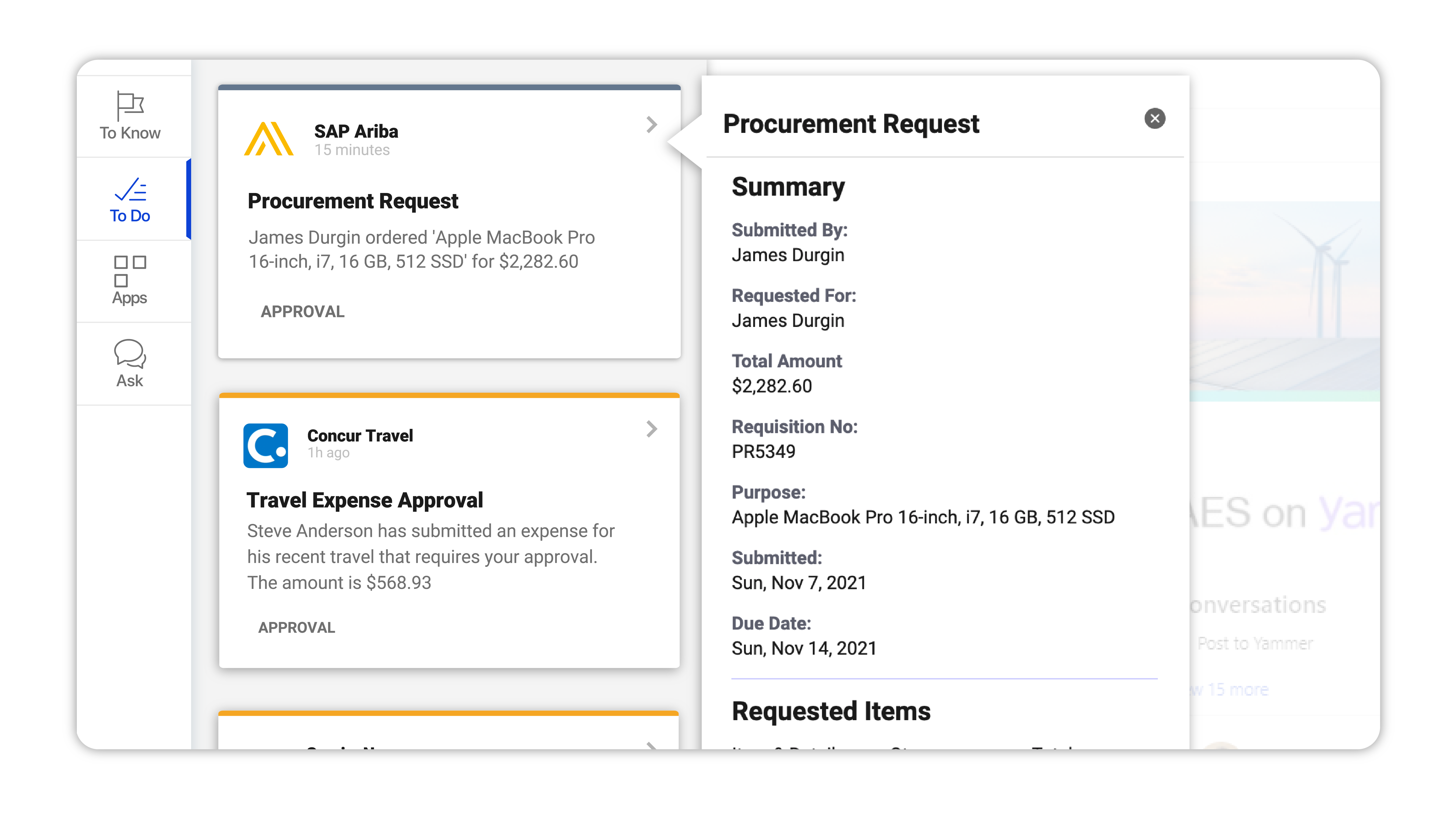
Simplify interactions with enterprise systems
Employees lose valuable time toggling back and forth between disparate systems just to execute simple actions like finding payroll data or submitting time off requests. Eliminate this challenge by surfacing the data employees need from source systems into a central experience that employees can access whenever and wherever it’s convenient for them.
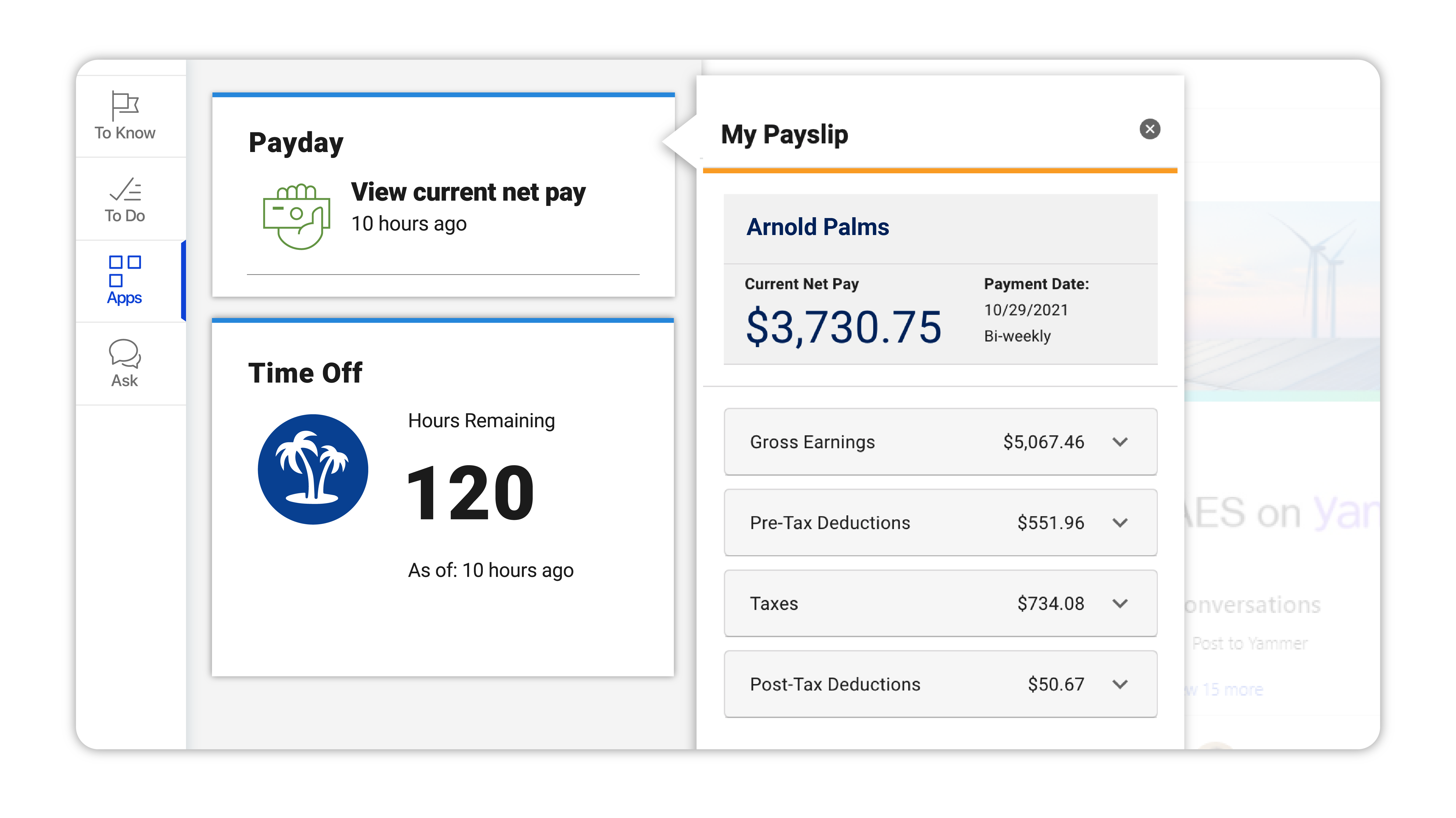
Take advantage of technologies like AI and intelligent automation
Give workers more time to focus on the high-value work they were hired to do by
using existing data to automate routine work processes such as service desk
requests.
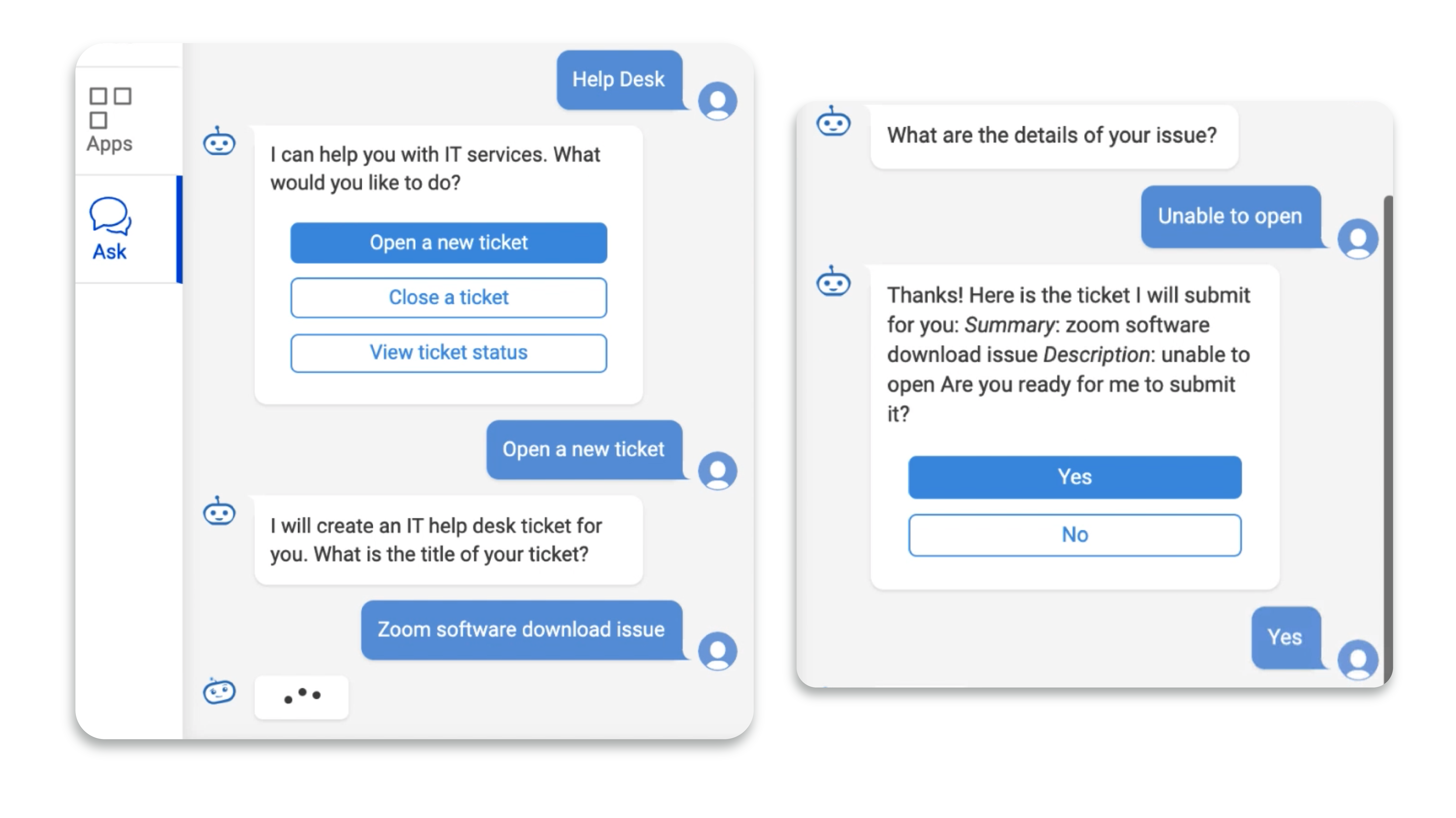
A chatbot is a personalized conversational interface for answering questions and completing tasks. Put power in the hands of you employees with 24/7 access to critical information and self-service functionality.


