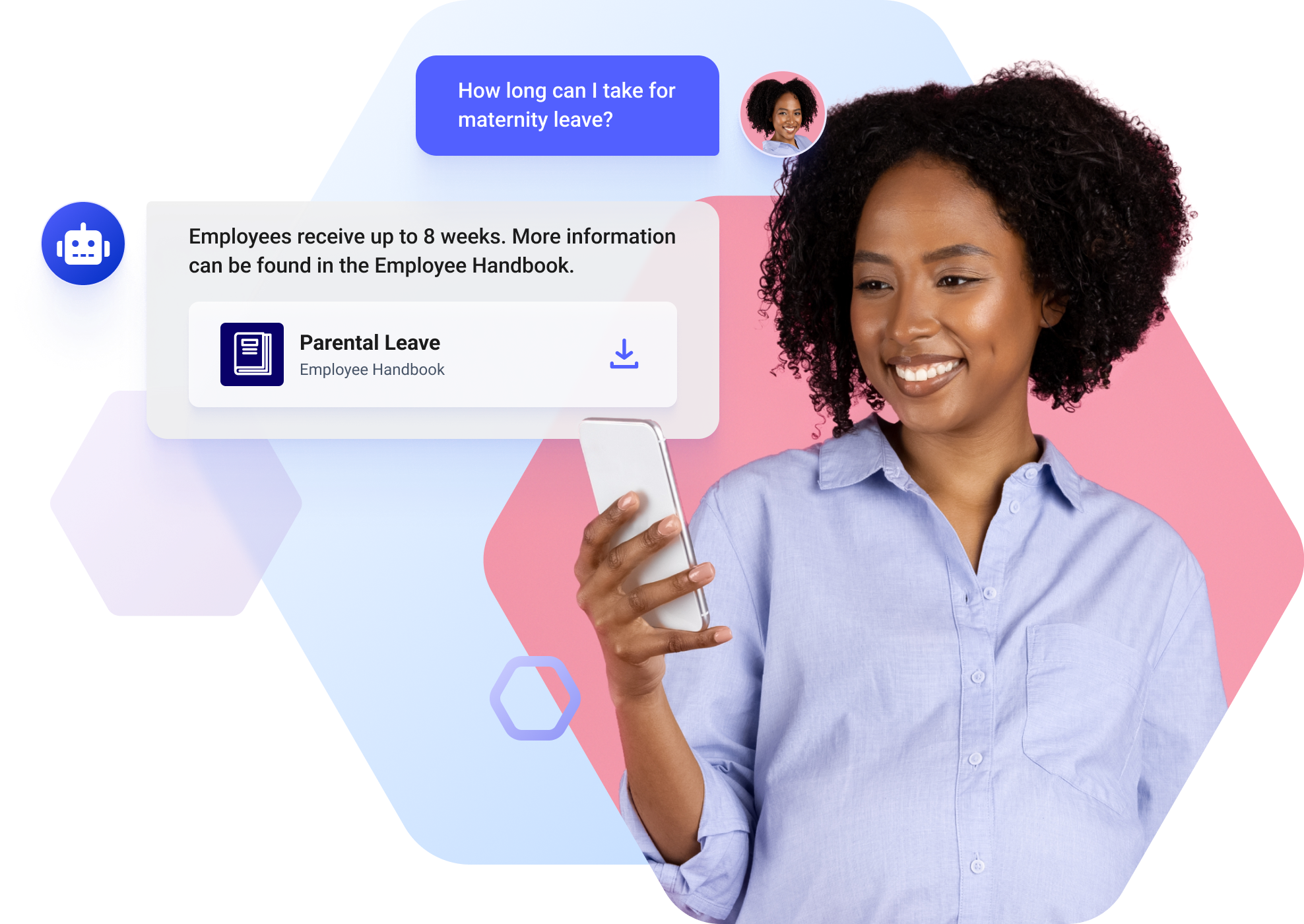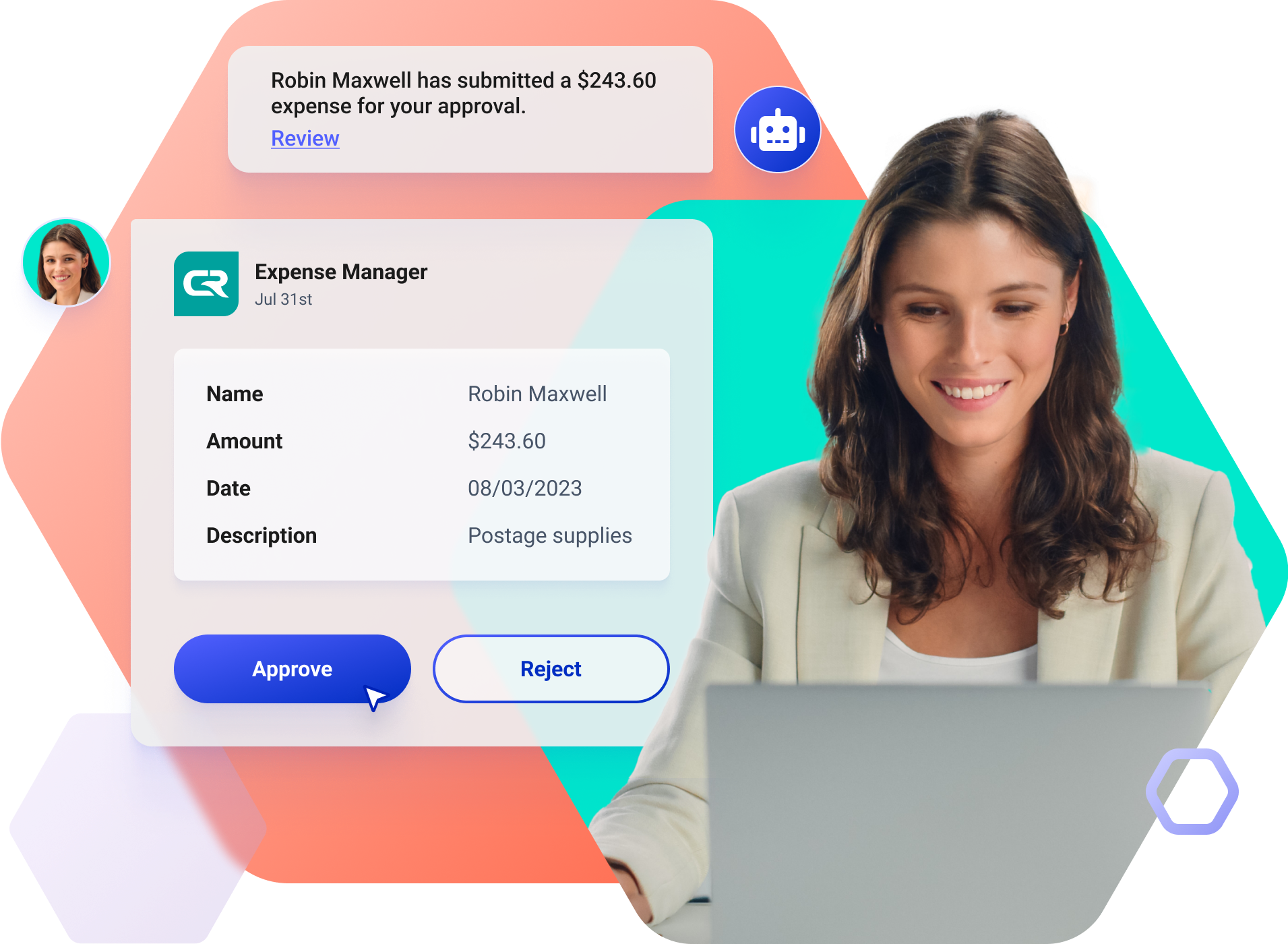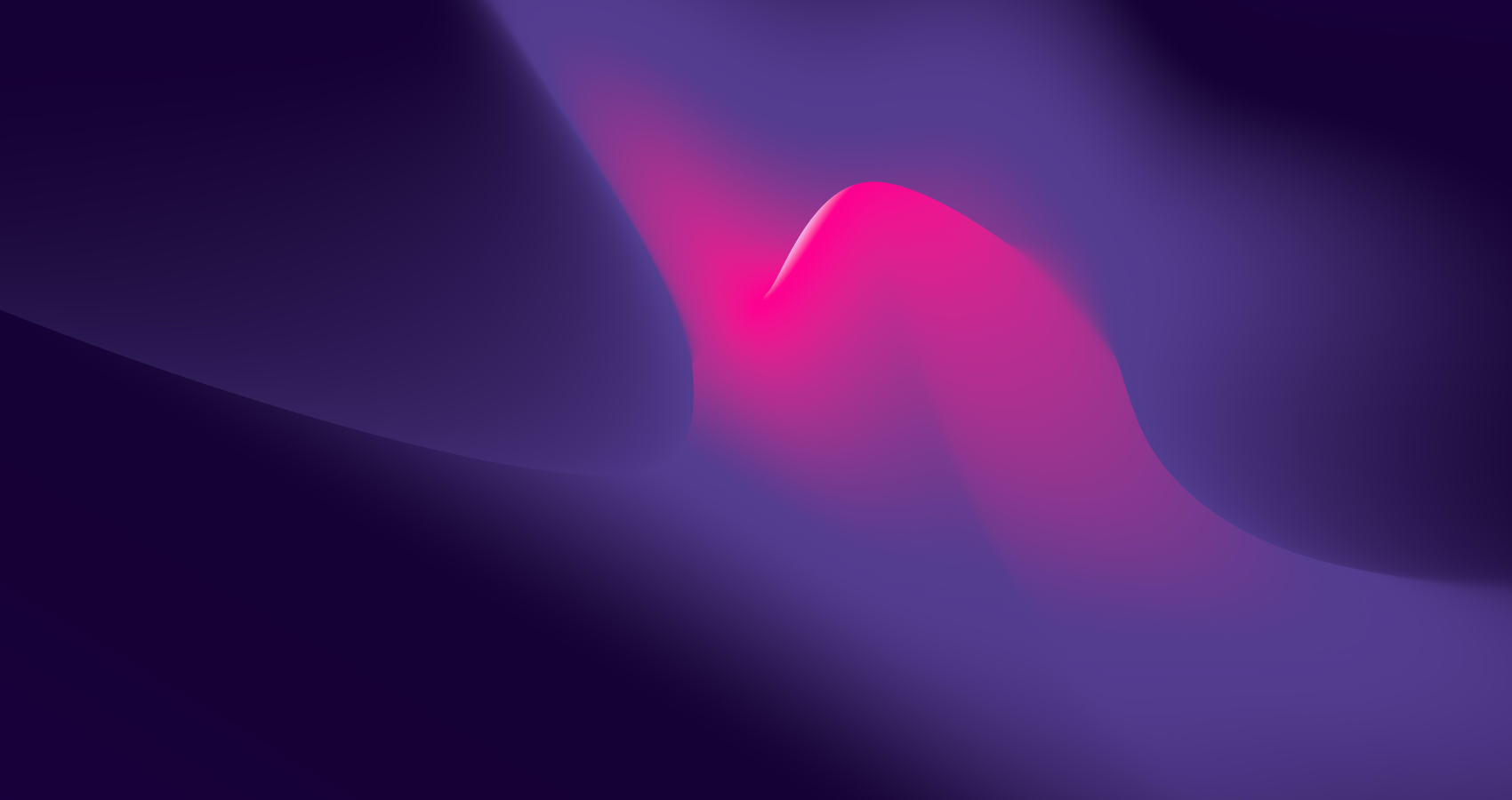
Your AI Work Assistant
Create conversational AI experiences to streamline processes, automate tasks, and guide employees to the right resources and information, wherever they work.
An AI Work Assistant to improve the digital workplace
Intelligently guide your employees' attention to increase engagement and efficiency at work.
Enhance the employee experience with conversational AI
Workgrid’s conversational AI platform combines enterprise-grade LLMs, AI technology, and a robust low-code/no-code builder enabling organizations to connect employees to their digital workplace via a single, natural language interface.
How Workgrid helps your team
Use the AI Work Assistant to deliver, customize, and build your own conversational AI experiences across your organization. With a wide range of use cases, Workgrid delivers engaging experiences that enhance productivity and eliminate digital friction across departments, in one streamlined interface.
For IT and Technologists
Automate Support & Scale IT Operations
Redefine IT agility, automate support, and effortlessly scale IT operations with these AI Assistant use cases:
Helpdesk
Incident Management
IT Notifications
IT Approvals
Knowledge Management
Service and Outage Alerts
For Human Resources
Simplify the Work Day for Employees
Streamline apps, actions, and conversations to transform the employee experience with HR technology with these use cases:
Behavioral Nudges
Career and Learning
Case Management
Employee Milestones
Employee Recognition
HCM Approvals
Onboarding
Performance and Benefits
Time Management
For Internal Communications
Reach Employees Across the Enterprise
Help employees consume important content and communications with these AI Work Assistant use cases:
AI Content Generation
AI Content Analysis
Corporate News
One-time and Recurring Communications
Reading Recommendations

How Workgrid Works
Create exceptional employee experiences with conversational AI

Integrate
Connect with the systems, knowledge sources and documents you use every day
Empower employees to automate tasks and find information across your digital workplace from a single, natural language interface.

Build
Choose from pre-built templates or build workflows from scratch
Rapidly deploy conversational AI experiences that automate tasks, speed up content generation, notify employees, or accelerate search. Choose from 50+ out-of-the-box app templates or configure custom experiences using Workgird's low code builder.

Deliver
Deliver the AI Work Assistant wherever your employees work
Deploy the AI Assistant wherever your employees work including Microsoft Teams, the Intranet, SharePoint, or a conversational AI web client.