The digital workplace has been faced with a myriad of challenges over the last few years, from rapid digital transformation due the rise of remote work to the digital friction that followed. Employees have been left to navigate the technology at work with little support, often navigating systems in siloes by department, leading to a workday full of app hopping, context switching, and lowered productivity.
But all is not lost for the digital employee experience. As the boom of AI, spurred by the release of ChatGPT late last year, starts to make its way to enterprises, digital workplace and product owners are starting to consider how this technology can help support employees with tasks, workflows, and business process. Improving the employee experience doesn’t have to be strictly about adding (or taking away) tools, but rather using this technology to integrate and centralize the systems employees use every day.
But first, let’s start at the beginning. What the heck is conversational AI?
What is Conversational AI?
Conversational AI is a type of artificial intelligence (AI) that can simulate human conversation. It is made possible by natural language processing (NLP), a field of AI that allows computers to understand and process human language. NLP is used to analyze the meaning of text and speech, and to generate responses that are appropriate and relevant to the conversation.
Conversational AI systems are trained on large amounts of data such as text and speech. This data is used to teach the system how to understand and process human language. The system then uses this knowledge to interact with humans in a natural way. It’s constantly learning from its interactions and improving its response quality over time.
Many organizations are likely familiar with a chatbot in some capacity, but conversational AI takes it a level up. While chatbots are a type of conversational AI, not all chatbots are conversational AI. The key difference is most legacy chatbots are rules based, relying on keywords to trigger pre-written responses. They often require continual maintenance with text-only commands and inputs to remain up to date and effective. Conversely, conversational AI uses inputs and sources such as websites, databases, and APIs to learn, removing reliance on manual inputs and delivering increasingly relevant and personal responses.

Bringing AI to the Employee Experience
Bringing conversational AI to the workplace starts with leveraging large language model (LLM) and natural language capabilities to allow employees to ask questions and find information from across business systems, knowledgebases, and company documents. Conversational interfaces are ubiquitous and can be added to the channels employees already use, such as an intranet, portal, or collaboration channels like Microsoft Teams.
For example, Workgrid for Microsoft Teams uses conversational AI to help employees obtain quick access to their most frequented systems in just a few clicks. By submitting natural language chat prompts Workgrid users can trigger the AI Work Assistant, which will retrieve and surface information directly within Microsoft Teams, reducing the context switching and wasted time employees would otherwise spend navigating to find information.
Workgrid for MS Teams doesn’t just surface notifications. It integrates with business systems bi-directionally meaning users receive alerts from their systems but may also submit information, such as time sheet hours or expense approvals, through the AI Work Assistant without having to navigate to the source system. These interactions have many benefits across an organization, from reduced costs and increased productivity to adopting enterprise technologies.
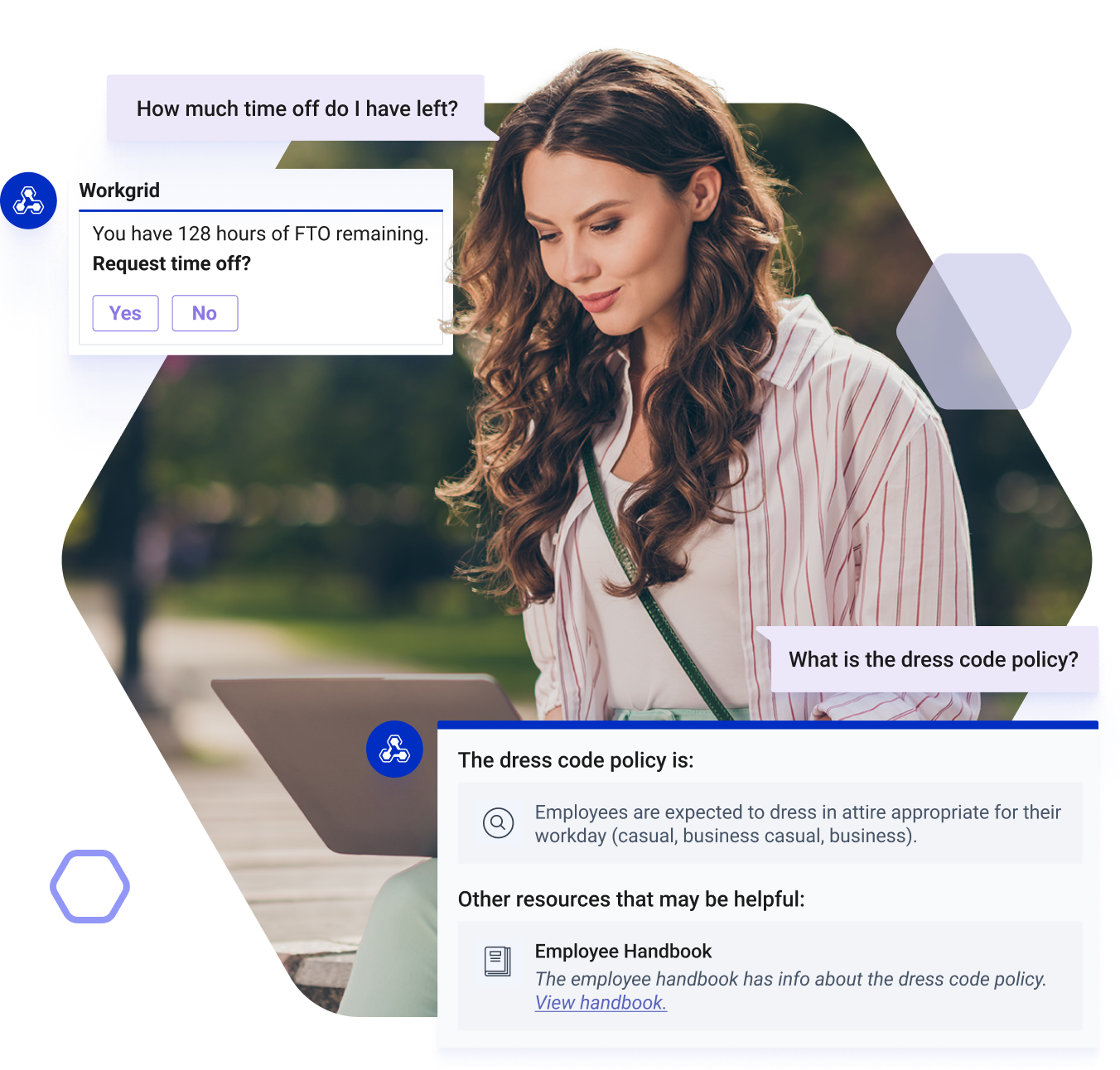
Drive Adoption of Technology Investments
Accelerated business and digital transformation have led to increased fragmentation in the digital workplace. According to the Harvard Business Review employees waste half their day context switching, on average up to 1200x a day. Using conversational AI at scale can reduce this time wasting by simplifying access to systems through integrations and conversation-based triggers.
Integrating Workgrid within the Microsoft Teams client gives businesses the opportunity to reduce digital friction and streamline the digital workplace while also maintaining and driving adoption of their existing technology stack, delivering app experiences within their employees’ flow of work.
“By leveraging LLM’s, the assistant is able to direct the user to the correct capability quickly and allows the user to interact with a range of experiences and systems in one location,” said Gillian McCann, CTO at Workgrid Software. “The no-code app builder enables a rapid build-install-test-deploy cycle that provides for expiration, quick user feedback, and iteration to deliver intelligent employee experiences within a SOC2 certified architecture with enterprise guardrails built in.”
These experiences are customizable using the platform’s no-code editor which allows users to configure experiences and automation within a drag-and-drop interface. Workgrid’s app template catalog boasts over 50 app templates ready to install out-of-the-box and 100+ connectors to build custom apps, including a range of data sources from major software providers including Azure, AWS, and Google. System owners and enterprise architects can scale integrations and configure experiences faster while also modernizing legacy systems and manual processes without changing back-end systems. The time to build apps and integrations is accelerated from weeks to hours with experiences delivered directly to the employee via Microsoft Teams.
Boost Productivity with an AI Work Assistant
The AI Work Assistant within the Microsoft Teams channel combines visual components with conversational AI to help the user find the information and take the actions that they need. The discoverability mechanisms give users a way to quickly understand what the system is capable of. Clickable components provide for quick access to key information and natural language understanding ensures that a user can ask for what they need by leveraging foundational large language models. Integrations across business systems, including the HR and IT tech stack, paired with the Workgrid for Teams conversational AI interface help employees perform end-to-end tasks that automate processes and deliver contextually relevant services based on the employees’ intent.
This nudge technology, centered around behavioral science to encourage people to make better decisions, is designed to support an organization’s employee experience or change management initiatives. This form of AI helps guide employees toward adopting a new behavior or performing actions that align to that behavior. For example, these experiences may range from encouraging employees to take time off to reminding them when they have left a chat message without a response.

The Future of Work
It has become imperative that digital experiences bring together separate services or data from multiple applications into a single experience. By delivering AI applications within collaboration channels such as Microsoft Teams, we can intelligently guide employees’ attention, deliver the right information at the right time, and foster an employee experience that is modern, personalized, and human-centric.


